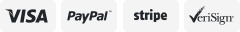-40%
2020Morse code trainer shortwave wireless telegram CW key radio + K4 key + cable
$ 75.23
- Description
- Size Guide
Description
2020 CW Trainers Telegraphy Radio Transceiver Morse Code BeginnerDescription
Description:
MORSE CODE TRAINER contains variety of functions, It have advanced design features a very user-friendly operation. Not only for individual learning morse code transmitter may also be used in other situations, such as: Unit schools teach, Radio Club training, radio direction finding beacons, Room Escape game Morse code themes. It provided in English and Chinese dual system switch,Can use in different countries.
2.Features:
1: It have advanced system menu design, easy and quick operation, user without specification situation can quickly get start operation.
2: It can connect straight key, paddle key,bugs key for learning, test translation into different stages from zero base to start learning transmitter telegraph, allow the operator to quickly grasp CW telegraph skills.
3: Telegraph sounds can be output to the headphones or loud speaker.
4: It use USB port to connect a computer keyboard can be customized editing play exercises, different messages can orchestrate the order of play. The telegram output audio or digital signals to the UV radio or HF shortwave radio to transmitter.
5: When is with out keyboard situation to edit the CW message can use up-down-left-right key quick edit store.
6:Micro-USB interfaces can be connected to the Andrews phone 5V power supply, this interface can also be connected battery in outdoor power supply for a long time.
7: Internal microcontroller, LCD screen and other chip uses low-power components, the minimum stable operation at 3.3V DC low power supply situation. Can used work outdoors, exercise or as a Morse code beacon use.
8: It can be used as signal source for radio direction finding, any editing and playb order to send recycling or other operations,connected or UV radio transmit signals.
3.Setting nstructions:
Switch definition: after power supply connection, short press the ENTER key 0.5 seconds power on, long press ENTEN key for 3 seconds power off.
Global key definition: the up-down-left-right keys to quickly select menu, ENTER key to confirm to the next menu level, BACK key to return the previous settings, before setting will automatic saved.
1:Learn 》letter; number; character; Q code; words
Prompted to select the volume, speed, straight key/paddle key/bugs key . According prompt “. –” in key send, correct automatic switches to the next.if error to stay current contents continued to practice. Press the left and right key to switch the previous or next content.
2:Exam 》letter test;number test;symbol test;Q simple code test;words test;sentence test
Prompted to select the volume, speed, straight key/paddle key/bugs key. According to the title in key send, correct automatic switches to the next. if error to stay current contents continued to practice. Press the left and right key to switch the previous or next content.
3:Telegraph 》telegraph 》paddle key A;paddle key B;bugs key;straight key
According prompted to select the type of key, paddle key of A / B “. –” switching, volume, speed transmitters. Default CW key can be free send,screen read view CW code.EARPHONE is audio output port, OUT is output switch port.It connect USB keyboard can support for telegrapg editing, press the keyboard Backspace key to delete,press Enter to send CW code out.
Press USB keyboard F1, F2, F3, F4 keys to edit each section.total 4 content packets can automatic stored after editing is completed, press the F1-F4 key again to review,press ENTER key to play. Same time EARPHONE is audio output port, OUT port output switch. Press the F5 key of USB keyboard system start standard automatic call CQ.
Library 》F1;F2;F3;F4 for displaying the percentage of storage space. Press the ENTER key to the manual setting, in the absence a USB keyboard situations long press the right key 3 seconds the cursor appears, press the up/down key to select letters numbers switch,and press left/right key cursor moving, after setup is complete press ENTER key transmitted.
Play order 》F1;F2;F3;F4 Press the up down lefe right keys to select the exerciser F1-F4 play order, press the ENTER key to select single play or repeat play, after the select completion in accordance with the order to play.
4:Syetem set
Tone:500HZ;600HZ;700HZ;800HZ;900HZ EARPHONE port is used to set the output audio tone.
Output mode: Used to set the output to different types of radio.
Send delay:0.0S;0.2S;---3.0S For setting output EARPHONE end delay, F1-F4 playback interval delay.
Power voltage:For displaying the current power supply voltage.
Callsign: F5 key of USB keyboard for setting automatic call callsign, callsign of test mode.
Language 》Chinese;English Used to select the operating system language
5:Software VER:Displays the current version of the system program
Global electrical connection diagram description:
POWER port connect the power.
KEYER port connect straight key, auto key, bugs key.
KEYBOARD port connect USB keyboard.
EARPHONE port connect headphones audio output
Package :
1X CM button host
1x power cord
1x adapter
Shipping
Item will be shipped within 24 -48 hours after full payment is received.
Normally the shippment to worldwide is used to take 15 to 30 business days, exclude Sat & Sun.
Payment
We accept PayPal only.
Payment must be received in 7 business days of auction closing.
Please leave note for your special request (e.g. Colors or Size) in ebay note when you pay the order.
Any special request cannot be accepted after 24 hours of payment,because most of orders will be processed instantly and same day dispatched.
Contact Us
If you have any questions, please feel free to email our servicer ,and we will reply you ASAP. If no response within 24 Hours, please check the spam of mail box or kindly re-send it to us.
We greatly appreciate your POSITIVE feedback. Please do NOT leave negative or neutral feedback without any contact. If you haven't received item in 45 days, please contact us and we will arrange refund or resend
Feedback
We care about our valued buyers, if you have any questions, our Customer Service staffs will be very glad to help you. We try our best to reply your email as soon as possible, please kindly allow 24 hours(working day) for us to response. Thank you.
We greatly appreciate your POSITIVE feedback. Please do NOT leave negative or neutral feedback without any contact.